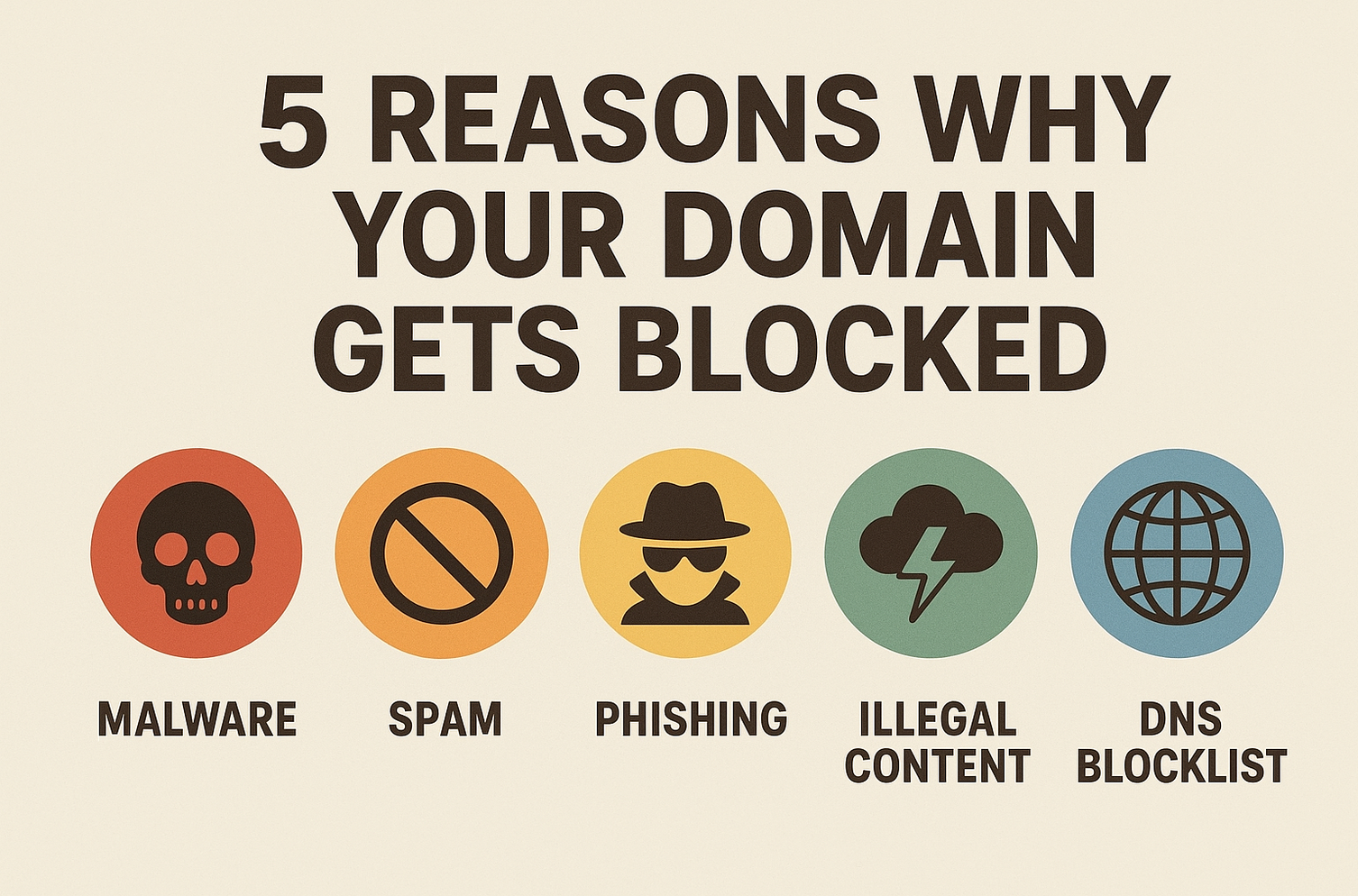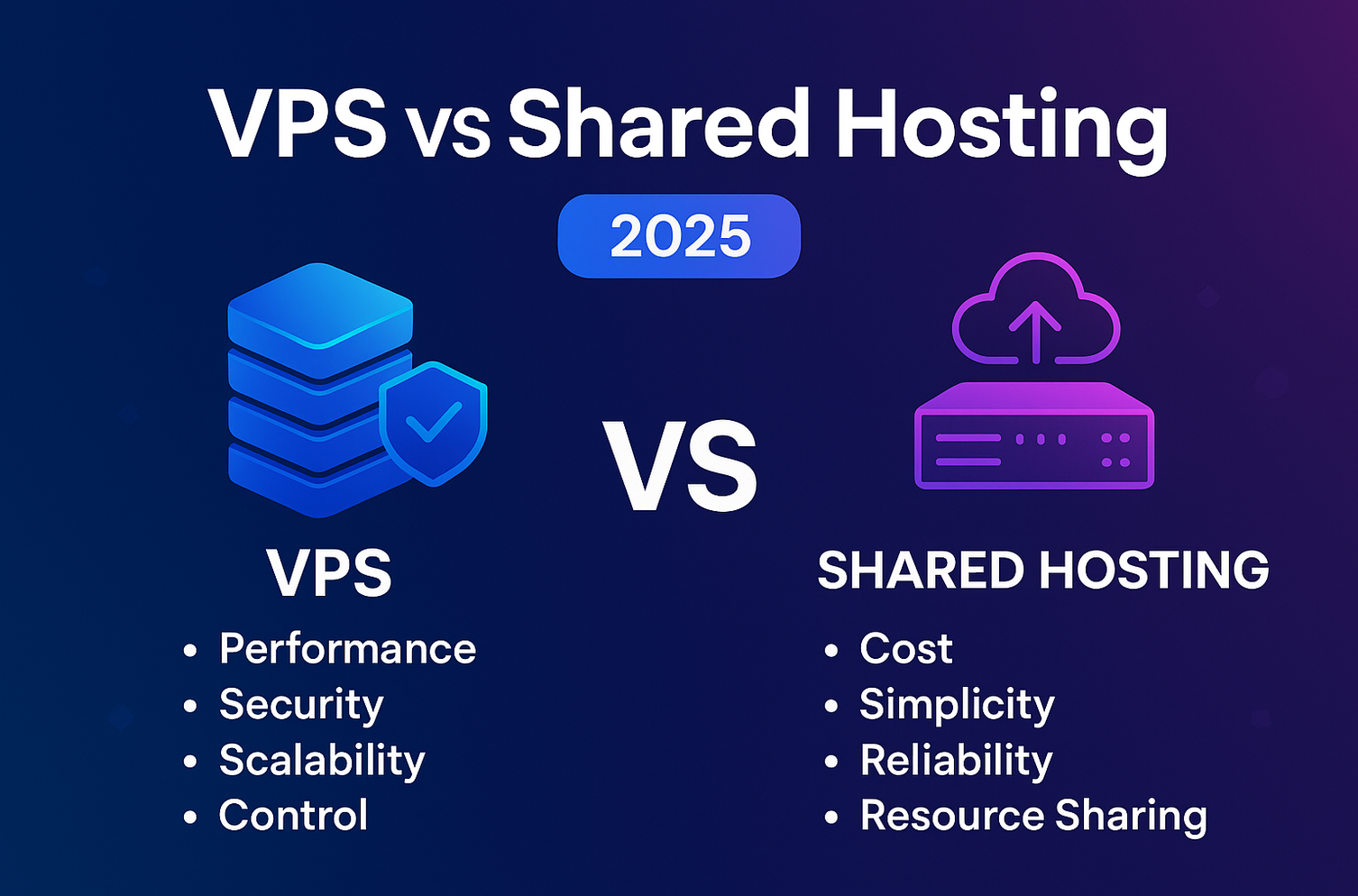Should I Build My Website with a Site Builder, CMS, or Custom Code?

Introduction
When planning a new website, one of the most common questions businesses face is:
The three main options are Site Builders, Content Management Systems (CMS), and Custom Code. Each comes with unique strengths and limitations. Below, we’ll break them down in detail so you can make the right decision for your business.
1. Site Builder
Site builders are platforms like Wix, Squarespace, or Shopify that allow you to create a website quickly using drag-and-drop tools. They’re designed for simplicity, giving you templates and built-in hosting so you don’t have to worry about the technical side of things.
-
Pros:
- Ease of Use: Anyone can build a site without coding.
- Speed: You can launch in hours, not weeks.
- All-in-One: Hosting, templates, and updates are handled by the provider.
- Cost Predictability: Fixed monthly or yearly plans.
-
Cons:
- Limited Flexibility: You’re restricted to the tools and templates the platform provides.
- Scaling Issues: Not ideal if your website grows into a large project.
- Vendor Lock-in: You can’t easily move your website elsewhere.
-
Best For:
- Individuals launching personal websites.
- Small businesses that need a quick, budget-friendly online presence.
- Beginners who don’t want to deal with coding or server management.
Note: Site builders are perfect if speed and simplicity matter more than flexibility. But if you want room to grow, you might outgrow them.
2. Content Management System (CMS)
A CMS like WordPress, Joomla, or Drupal gives you more control over your website while still being user-friendly. It allows you to publish content, add plugins, and customize themes without building everything from scratch.
-
Pros:
- Flexibility: Thousands of plugins and themes for customization.
- Scalability: Handles blogs, portfolios, eCommerce, and even large corporate websites.
- Ownership: You host it yourself, so you’re not locked into a vendor.
- Community Support: Large communities offering plugins, tutorials, and security updates.
-
Cons:
- Maintenance Required: You’ll need to update plugins, themes, and security patches regularly.
- Learning Curve: Easier than coding but still requires some technical skills.
- Performance Issues: Too many plugins can slow down your site.
-
Best For:
- Growing businesses that need flexibility.
- Bloggers, eCommerce shops, and service providers.
- Anyone who wants a balance between ease-of-use and control.
Note: A CMS is the “middle ground”—more powerful than a site builder, but easier and cheaper than building from scratch.
3. Custom Code
Custom coding means building your website from the ground up using programming languages like HTML, CSS, JavaScript, or frameworks like React, Django, or Laravel. This gives you unlimited freedom but requires more time, skills, and money.
-
Pros:
- Total Control: Every design element and feature can be exactly how you want.
- High Performance: Optimized for speed and efficiency since you build only what you need.
- Security: Custom solutions can be made more secure if coded properly.
- Unique Design: No templates—your site is one of a kind.
-
Cons:
- Cost: Custom development can be expensive.
- Time: Building from scratch takes weeks or months.
- Expertise Needed: You’ll need skilled developers for setup and maintenance.
-
Best For:
- Enterprises or startups needing unique functionality.
- Businesses scaling fast and needing a tailor-made platform.
- Organizations prioritizing security and performance.
Note: Custom code is like building a house from the ground up. It’s perfect for big ambitions, but it requires a budget and a dedicated team.
Hackton’s Final Recommendation
- Choose a Site Builder if you need a fast, simple site without much customization.
- Choose a CMS if you want scalability and balance—flexibility without the cost of full development.
- Choose Custom Code if you’re aiming for a unique, high-performance platform with advanced features.
At Hackton, we help businesses at all levels—from quick site launches to full-scale, custom-coded platforms. Whatever stage you’re at, we’ll guide you toward the option that aligns with your goals.
✅ Final Word:
Your website is the digital face of your brand. Whether you want simplicity, flexibility, or complete control, the choice between a site builder, CMS, or custom code will shape how your business grows online. With Hackton by your side, you can build smarter, faster, and stronger.